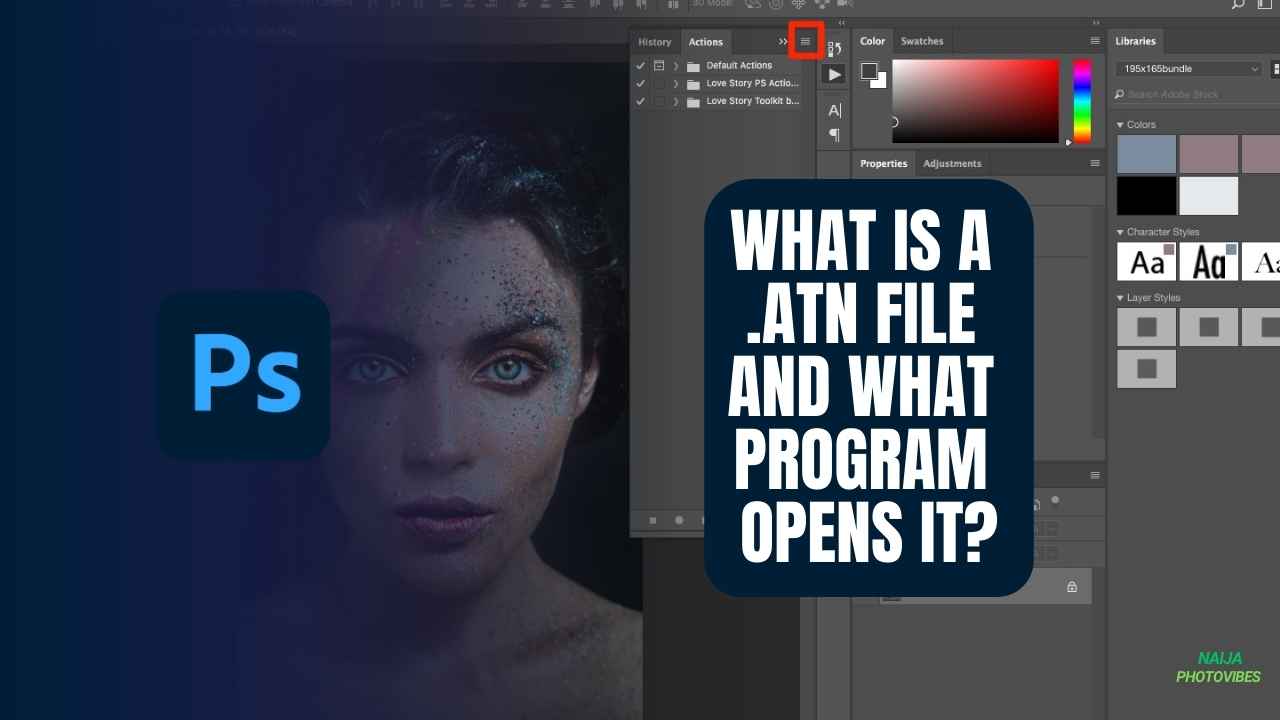Do you ever find yourself performing the same tedious tasks repeatedly in Adobe Photoshop? Wouldn’t it be amazing to streamline your workflow and save precious time? Well, look no further than .ATN file! These powerful tools hold the key to automating repetitive edits and effects, transforming your Photoshop experience.
What is an .ATN File?
An .ATN file, also known as an Adobe Photoshop Action file, is a saved sequence of commands that can be replayed to automate a series of steps within Photoshop. Imagine creating a complex effect or editing process with an .ATN file. You can capture those steps and apply them to any image with just a single click.
The Benefits of Using .ATN Files
The advantages of incorporating .ATN files into your Photoshop workflow are numerous:
- Enhanced Efficiency: Automating repetitive tasks allows you to focus on the creative aspects of photo editing, significantly boosting your productivity.
- Consistent Results: .ATN files guarantee consistent application of edits and effects, eliminating the possibility of human error and ensuring uniformity across multiple images.
- Exploration and Experimentation: ATN files empower you to experiment with various editing techniques without the need to manually recreate them each time.
How to Use a .ATN File
Using .ATN files in Photoshop is a simple process:
- Load the .ATN File: In Photoshop, navigate to the “Window” menu and select “Actions.” Click on the menu icon (three horizontal lines) in the top right corner of the Actions panel and choose “Load Actions.” Locate and select the desired .ATN file to import it into Photoshop.
- Apply the Action: With the image you want to edit open, select the action you want to apply from the Actions panel. Click the play button at the bottom of the panel to initiate the action. Photoshop will automatically execute the recorded steps on your image.
Finding and Sharing .ATN Files
The internet offers a wealth of resources for .ATN files. Numerous websites and online communities provide free and premium action sets catering to a wide range of editing needs. Be sure to download .ATN files from reputable sources to ensure compatibility and avoid malware. Many creators also share their .ATN files on social media platforms.
Creating Your Own .ATN File
If you’re comfortable with the mechanics of editing in Photoshop, you can even create your own .ATN files. Simply record the desired sequence of steps using the built-in “Actions” palette within Photoshop. Save the recording as an .ATN file for future use.
Also Read: Top 10 Stock Photography Websites to Find High-Quality Images
Beyond the Basics: Advanced Tips for Using .ATN Files
While .ATN files excel at automating basic edits, their capabilities extend far beyond that. Here are some additional ways to leverage the power of .ATN files:
- Customization: Many .ATN files allow for customization options. You can adjust the parameters within the action to tailor the effects to your specific needs.
- Batch Processing: .ATN files can be used in conjunction with Photoshop’s batch processing feature to automate edits on a large number of images simultaneously. A true time-saver for photographers and graphic designers.
- Combining Actions: For complex workflows, you can chain multiple .ATN files together to create a comprehensive editing pipeline.
Checkout: 300+ FREE Photoshop Actions for Photographers
Conclusion
.ATN files are a game-changer for any Photoshop user, offering a powerful and efficient way to streamline your workflow and unlock new creative possibilities. So, embrace the power of automation and explore the vast potential of .ATN files to elevate your photo editing experience to the next level.