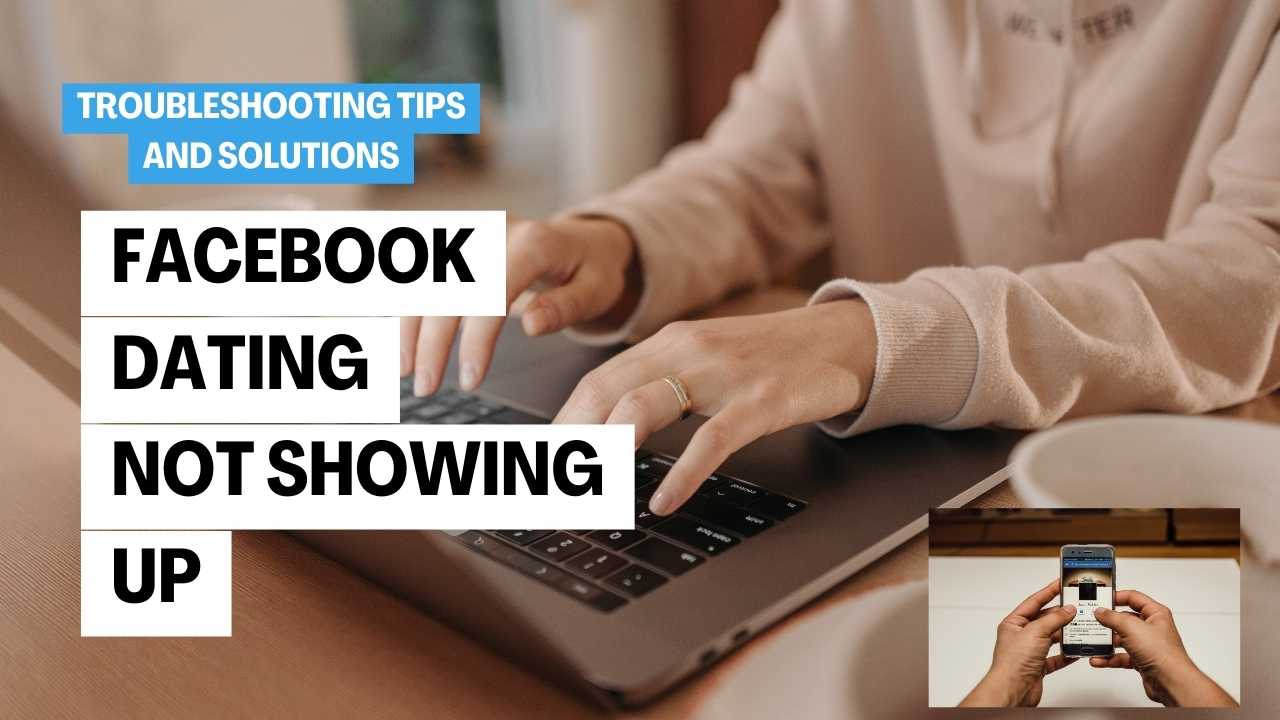Facebook dating has become a popular way for people to connect, but what if you can’t find the feature in your app? Don’t worry, there are several reasons why Facebook dating might not be showing up, and there are solutions to get you back on the dating scene.
Common Reasons Facebook Dating Isn’t Working:
- Outdated App: Out-of-date apps can sometimes miss features or have glitches. Make sure you’re running the latest version of the Facebook app by checking for updates in your app store (Google Play Store for Android or Apple App Store for iPhone).
- Location Restrictions: Facebook dating isn’t available in every country or region. Check to see if it’s supported in your area.
- Age Requirement: You must be 18 or older to use Facebook dating.
- App Permissions: Facebook Dating requires access to your location to find potential matches. Ensure location services are enabled for the Facebook app in your phone’s settings.
- Hidden Feature: The dating feature might be hidden in your app menu. Look for a “See More” or “More” option to expand the menu and see if dating is there.
- Temporary Glitch: Sometimes, apps can experience temporary glitches. Try closing and reopening the Facebook app, or restarting your phone entirely.
- Internet Connection: A poor internet connection can prevent features from loading correctly. Connect to a strong Wi-Fi network or use cellular data to see if Facebook dating appears.
Troubleshooting Steps:
- If you’ve checked the above and Facebook Dating still isn’t showing up, try clearing the app cache on your device. This can resolve minor data corruption issues.
- Reinstalling the Facebook app can sometimes fix problems. Remember to log back in after reinstalling.
- Check online sources or social media to see if there are any reported outages with Facebook dating.
- If none of these solutions work, you can contact Facebook support for further assistance.
Conclusion
If Facebook Dating is not showing up, don’t worry. By following the troubleshooting steps outlined above, you can resolve the issue and start using the feature to connect with potential matches. Remember to check your app version, age, and location settings, and ensure that you’re in a supported region. With some patience and these tips, you’ll be ready to explore the world of Facebook dating.